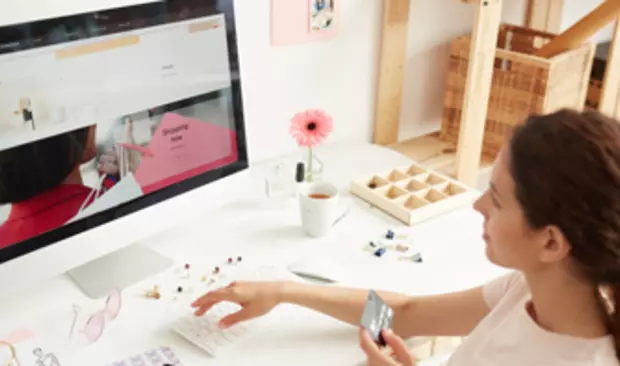
Include live stock levels to your online store, generate sales orders or create/modify customer records within 123Insight from your website.
The Software development Kit (SDK) provides a common 'gateway' enabling external applications to communicate safely with 123Insight.
SDK can be used to link many applications such as websites, EDI's and CAD Programs, and is also a requirement for 123Mobile.
You can create and update the majority of transactions using external sources.
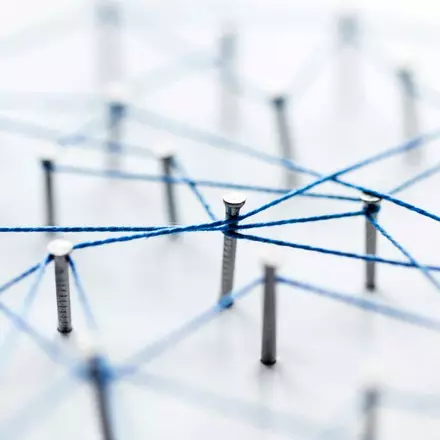
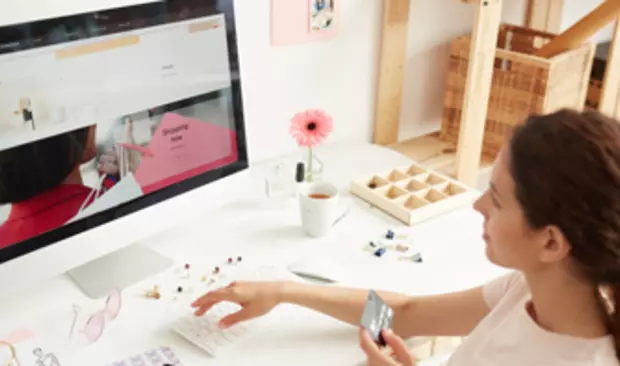
Include live stock levels to your online store, generate sales orders or create/modify customer records within 123Insight from your website.
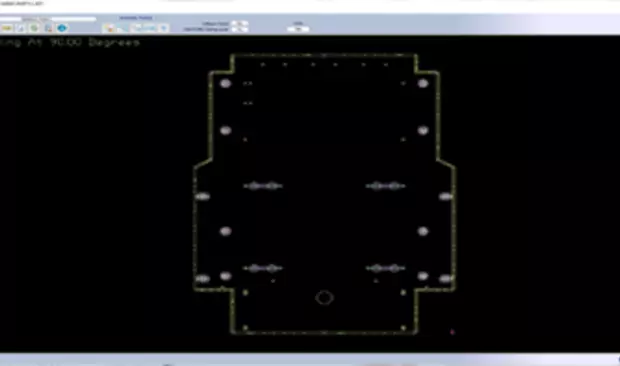
Import and update Bills of Materials and Routings directly from your CAD software.
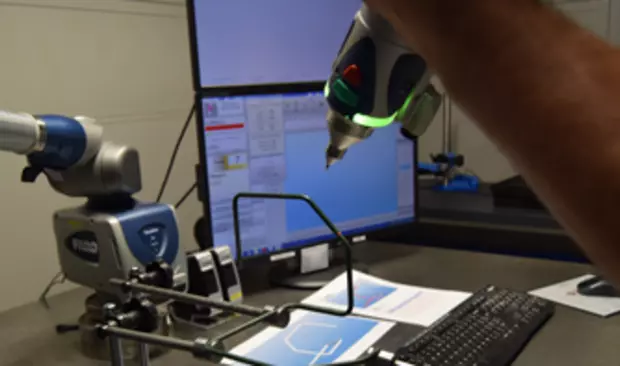
Record test results from various sources and associate them with products as they travel through the production process.

Issue the correct number of components by weight to Works Orders using scales.
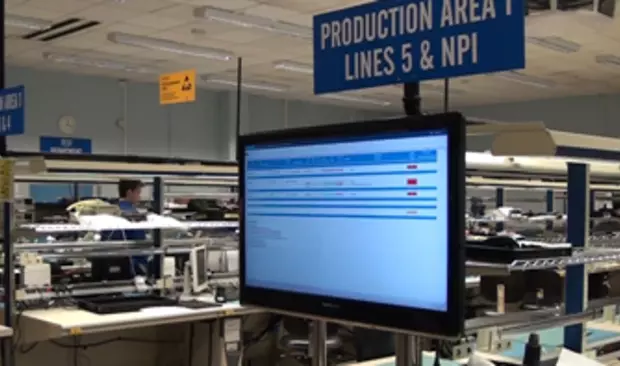
Display live key performance metrics across your business by linking your Intranet to 123Insight.
The kit consists of a suite of SQL Stored Procedures and comprehensive supporting documentation.
It covers all expected parameters and error handling that a systems developer would need to use when linking their application to 123Insight. By using the SDK you remove the risk of direct links breaking when either 123Insight or your 3rd party application(s) are upgraded. You can be confident that any links you build will rarely need to be reworked in the future.