Carry out stock transactions on the fly, including transferring stock between locations, performing stock adjustments and standard or perpetual 'ABC' stock checks.
123Mobile tablet-based Stores and Shop Floor software
Manage stock and shop floor transactions on iOS or Android tablet devices.
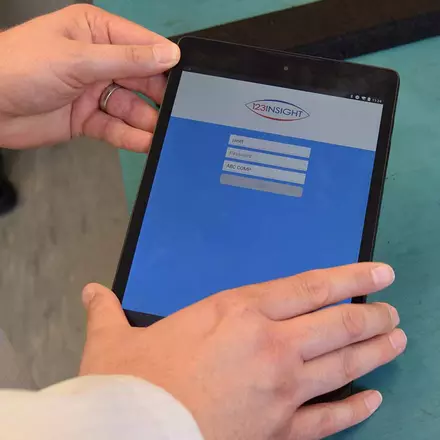
Watch the free webinar here
123Mobile is the ideal accompaniment to 123Insight. Running on low-cost tablets, it puts information directly in the hands of your staff, allowing them to immediately perform common and linked tasks, such as booking stock in and immediately issuing to a works order. As licences are lower-cost than their desktop equivalent, you can save money too.
FREE WEBINAR: How 123Mobile can accelerate your stores and shop floor activities.
Demonstration includes:
- Booking goods in, including purchase orders, subcontract and free issue
- Stock control features, such as stock check, relocating stock, etc.
- Multiple options for issuing components to Works Orders and receiving Works Orders into stock
- Booking labour time with Shop Floor Data Collection
- Despatching goods to the customer
Duration: 1h 45 mins
Video: ABC stock checking
With 123Mobile, stock checks become simple rather than mundane. It allows you to specify the frequency by which an item should be checked, which could range from daily to annually.
VIDEO: Quick Mode for booking goods in
123Mobile provides a 'quick mode' for booking goods in, which allows you to select and book goods in for multiple purchase orders, with multiple lines from each one. If serial numbers are being generated by 123Insight, these will be allocated automatically.
VIDEO: Quick Mode for despatching goods
123Mobile is ideal in the despatch department. You can quickly create despatch notes, with an on-screen picking list that guides you to the required locations.

Read our latest blog
Tablets on the shop floor not only streamline day-to-day tasks, but also help you to make long-term decisions for your business due to the business intelligence data that they help to collect more effectively.
Read our comprehensive blog post that outlines the cost benefit of tablets over PCs, saving you time, power, cost of IT ownership, and more.
Stores Control
Issue components to works orders as you pick them, with true batch traceability. You can also list batches and parts in a logical kitting order for improved efficiency.
Receive manufactured items into stock directly from the shop floor, recording relevant batch information and marking the works order as 'complete' where appropriate.
Expired batches and batches built to an old part issue will display in amber. Additionally, the working BOM will also display a traffic light system to highlight stock availability.
Shop Floor Control
Once clocked in, staff can book on and off jobs, record labour in real time and providing accurate operation times and labour costs. Simple monitoring of employee time and attendance.
View which jobs you are currently booked on, and the progress of specific works orders. Quickly access document attachments of supported file formats on your tablet.
As an option, you can book on to multiple overlapping jobs throughout a shift and your time can be apportioned across these operations based on quantity and time.
There are several features that provide greater control in SFDC, namely Amend Resource, Add Operation, Complete Operation Short and Receive Finished Works Order into Stock.
Book Goods In
Quick Mode rapidly books in multiple purchase orders from the same supplier, whereas Advanced Mode allows you to define serial numbers and record batch analysis codes.
Book in subcontract advice notes, along with any additional by-products. If this is the last operation, you can receive the finished works order into stock.
Book in any stock received from suppliers free of charge, without needing to raise a purchase order.
Any text set to pop-up at goods in, from either the supplier or the part record, will be clearly indicated and visible on all selection and receipt screens.
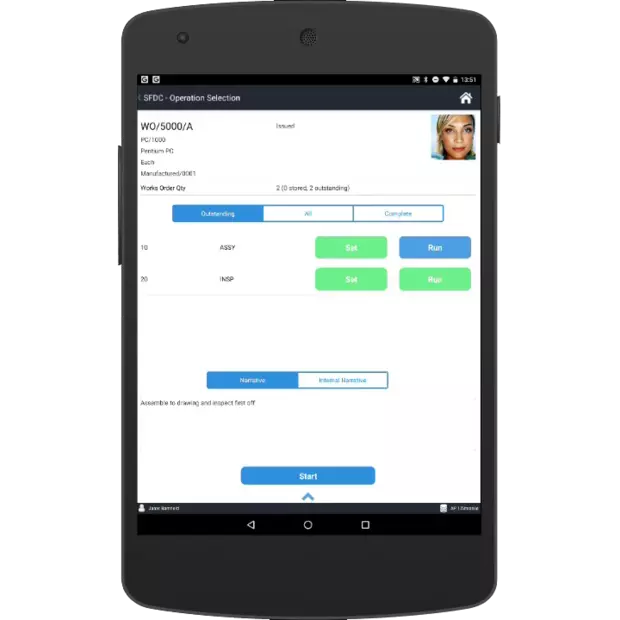
Installation and Licencing
- Available to customers running 123Insight version 10.05 and above
- The mobile application can be downloaded from Apple App Store or Android Google Play Store
The minimum specifications of a suitable tablet are:
- Android 10 – 13 or Apple iOS 12 – 16
- Screen Size: 9.7-inch +, Screen resolution: 1920x1200+, DPI : 224+
- Rear-facing camera with minimum of 5 megapixel resolution, autofocus and preferably macro focus or Bluetooth scanner with support for carriage return or line feed terminators